Solution Géant Gn-ott 750 4k Allure Boot Problème
How to Solve the Boot Problem Solution for the Géant Gn-ott 750 4k Allure.
- Download the file from the below button. the filename is (RomUpdate)
- Now Format your USB drive with FAT32 System.
- Create a Folder inside your USB flash Root folder with the name of RomUpdate.
- Copy the Software which you downloaded from here and copy it into that RomUpdate folder.
- Now insert USB into the Géant Gn-ott 750 4k Allure Receiver, and turn off the Receiver from the Power Button.
- Turn On the Géant Gn-ott 750 4k Allure Receiver and Press Continiusely the Power Button of the Receiver Until you don't see the Update option on the Receiver LCD screen.
- after seeing the Update option on the LCD screen, now Release the Power Button. and the Software installation process will be started.
- after the process reaches 100%, remove the USB drive and your receiver will be reboot automatically.

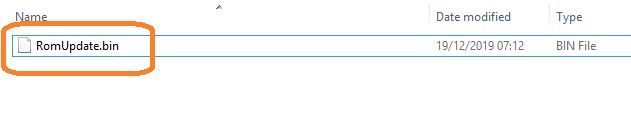
Files Contain
| File | Action |
|---|---|
| RomUpdate.bin | Download |


 Sat Receiver
Sat Receiver